Update DevPod
DevPod Desktop
DevPod desktop automatically checks for updates on GitHub every 15minutes. When an update will be available this popup will appear to confirm the update process:
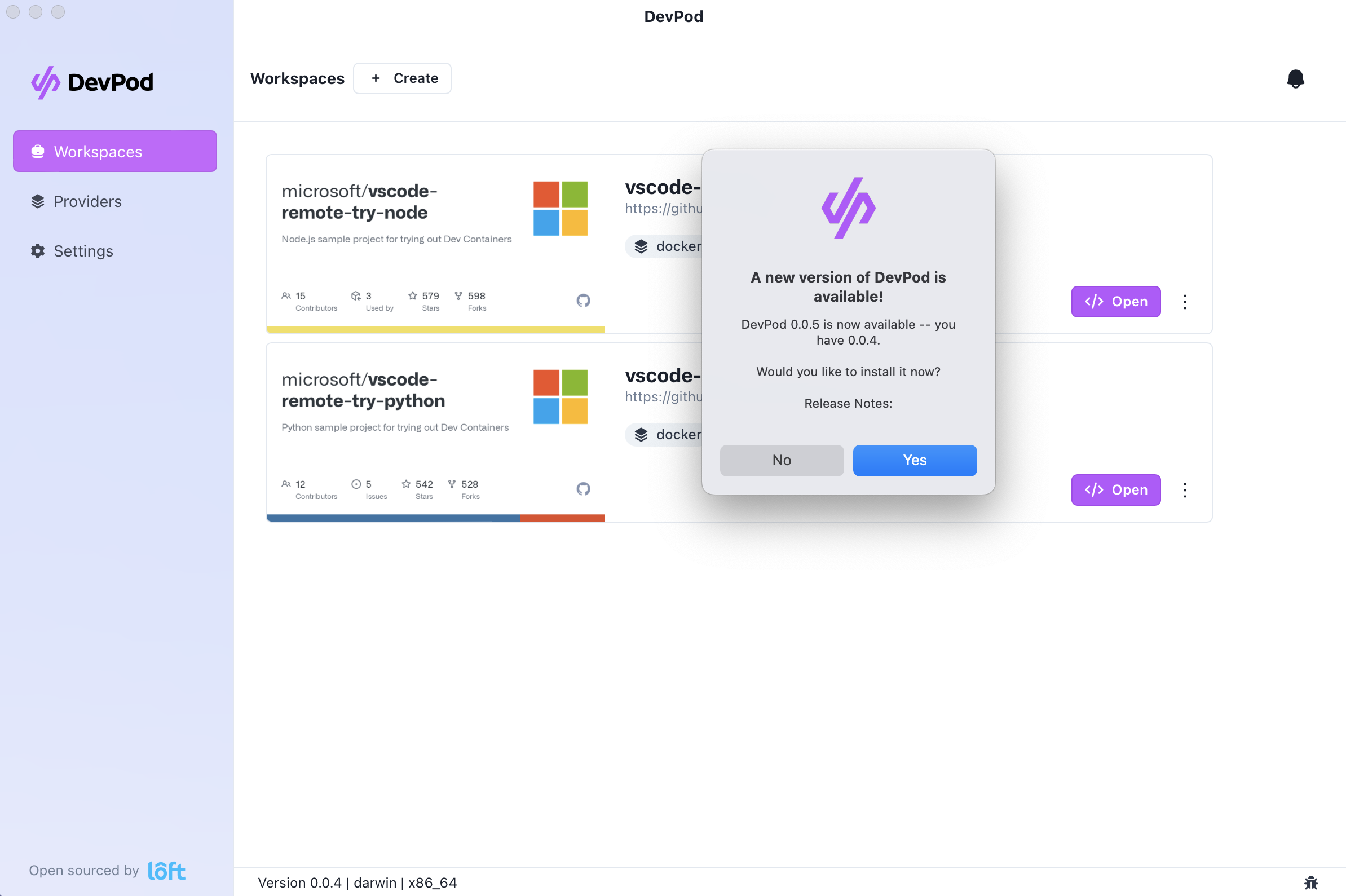
The update will continue in background. When it's done you'll be prompted to restart the application.
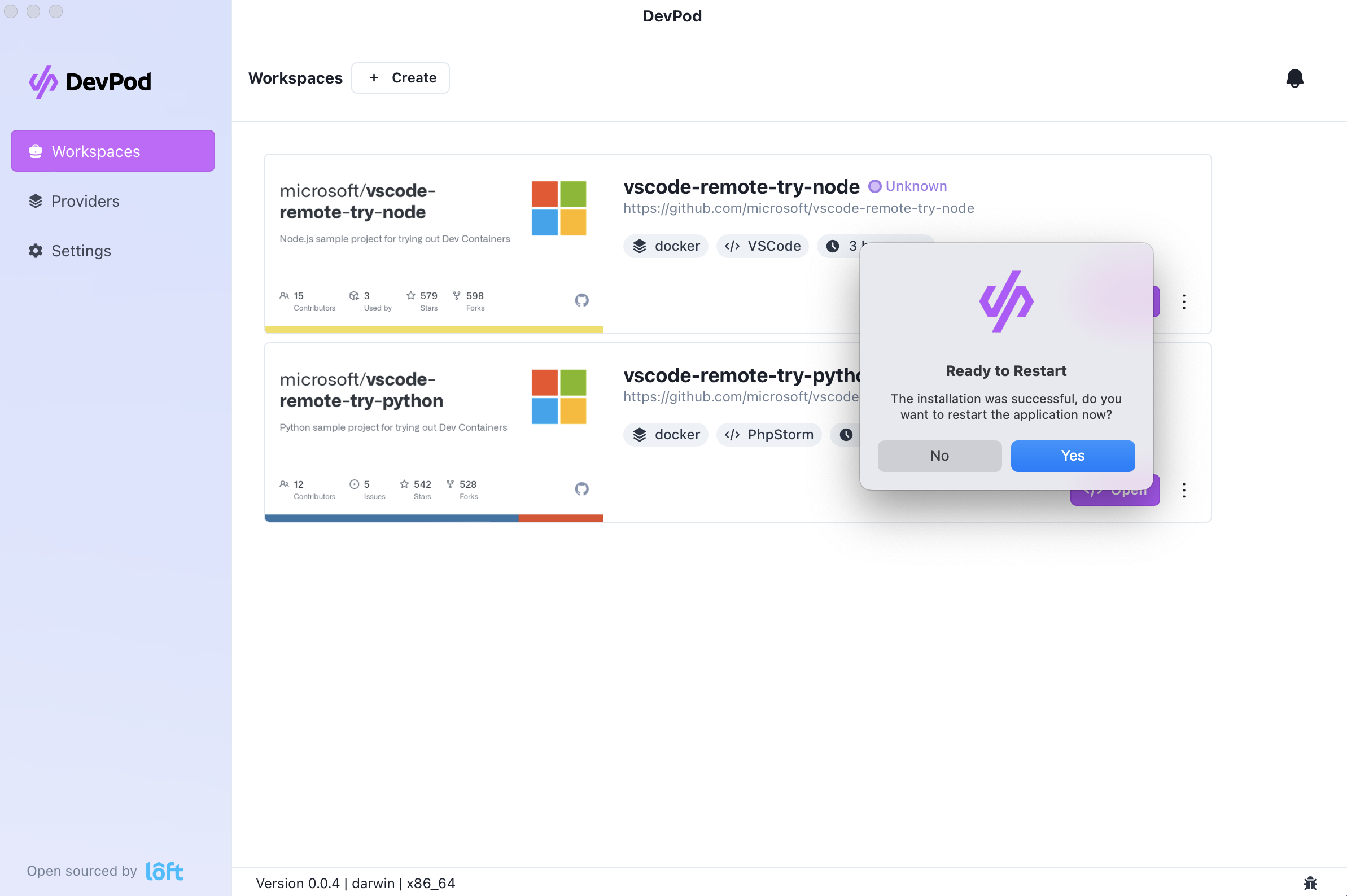
At restart the application will be at latest version.
DevPod Desktop - alternative
If you installed DevPod using deb or rpm packages, you'll need to download the new package, and install it using your package manager again.
Optional: Update DevPod CLI
If you just installed the CLI, you just need to download the latest version again to update.