Quickstart SSH
Quickstart with SSH
Make sure you have installed DevPod on your system.
Add a Provider
Add a provider via 'Providers' > '+ Add'. Select a provider and select 'Continue'.
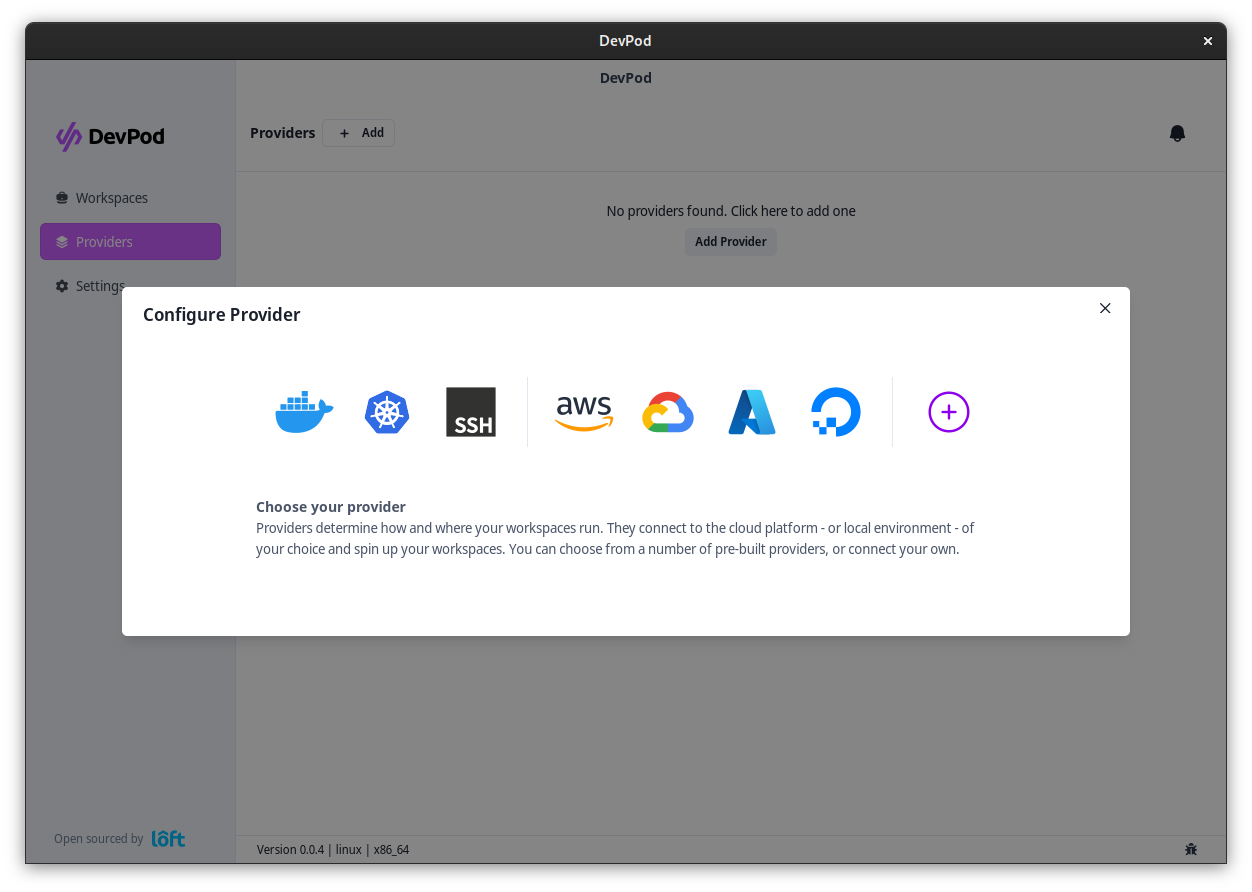
After selecting a provider, fill out the options (if necessary) and click on 'Add Provider'
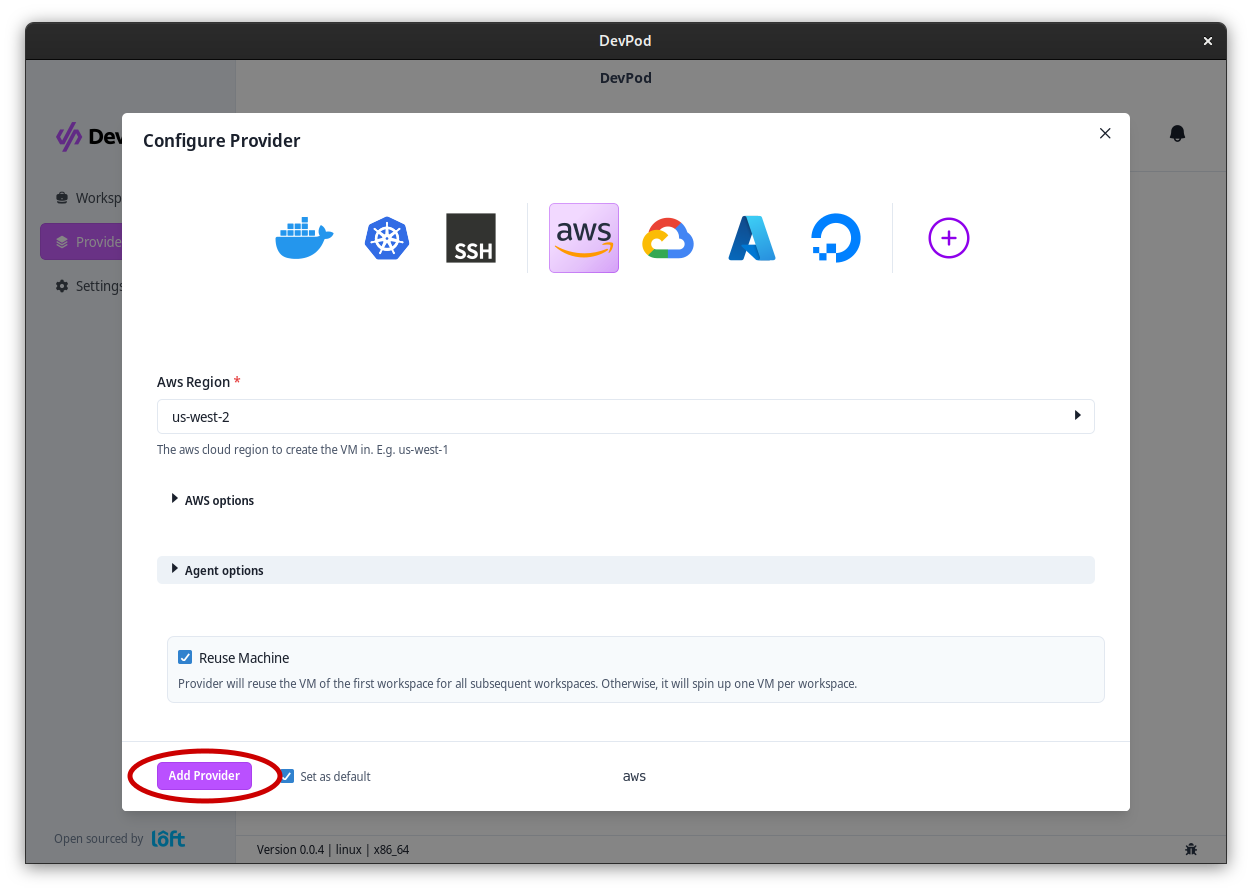
Start a Workspace with SSH
Navigate to 'Workspaces' > '+ Create'. Enter your project url or choose one of the quickstart examples.
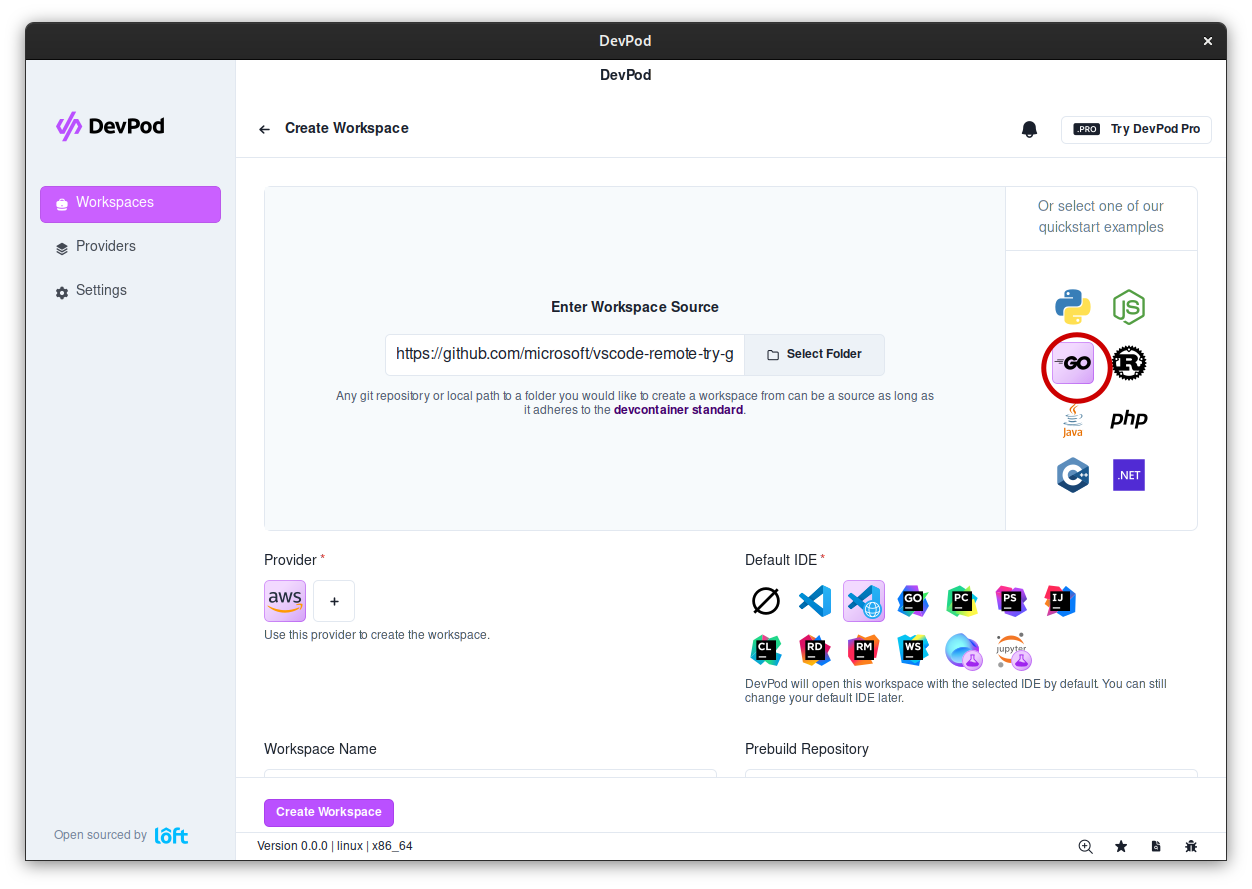
Make sure to select 'None' under 'Default IDE'
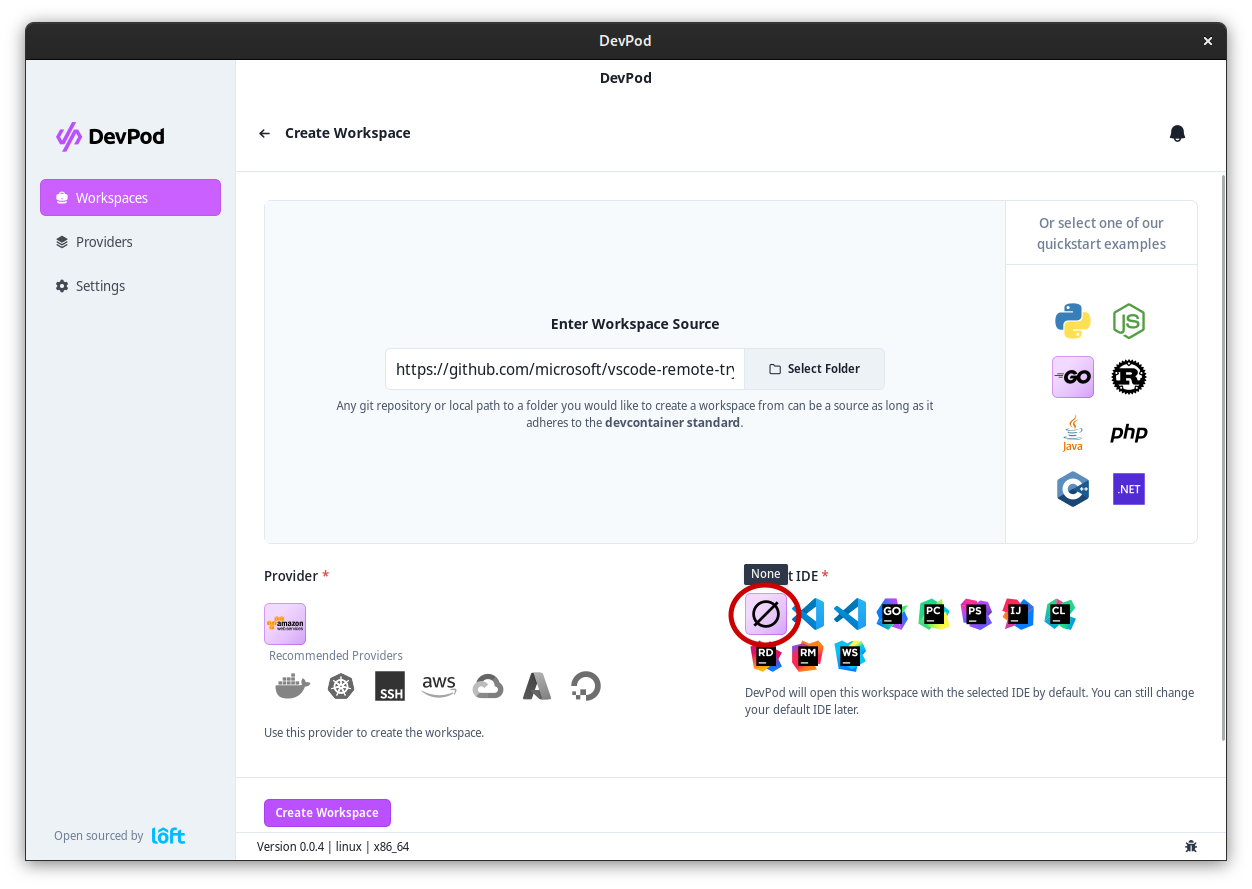
Then press 'Create Workspace'.
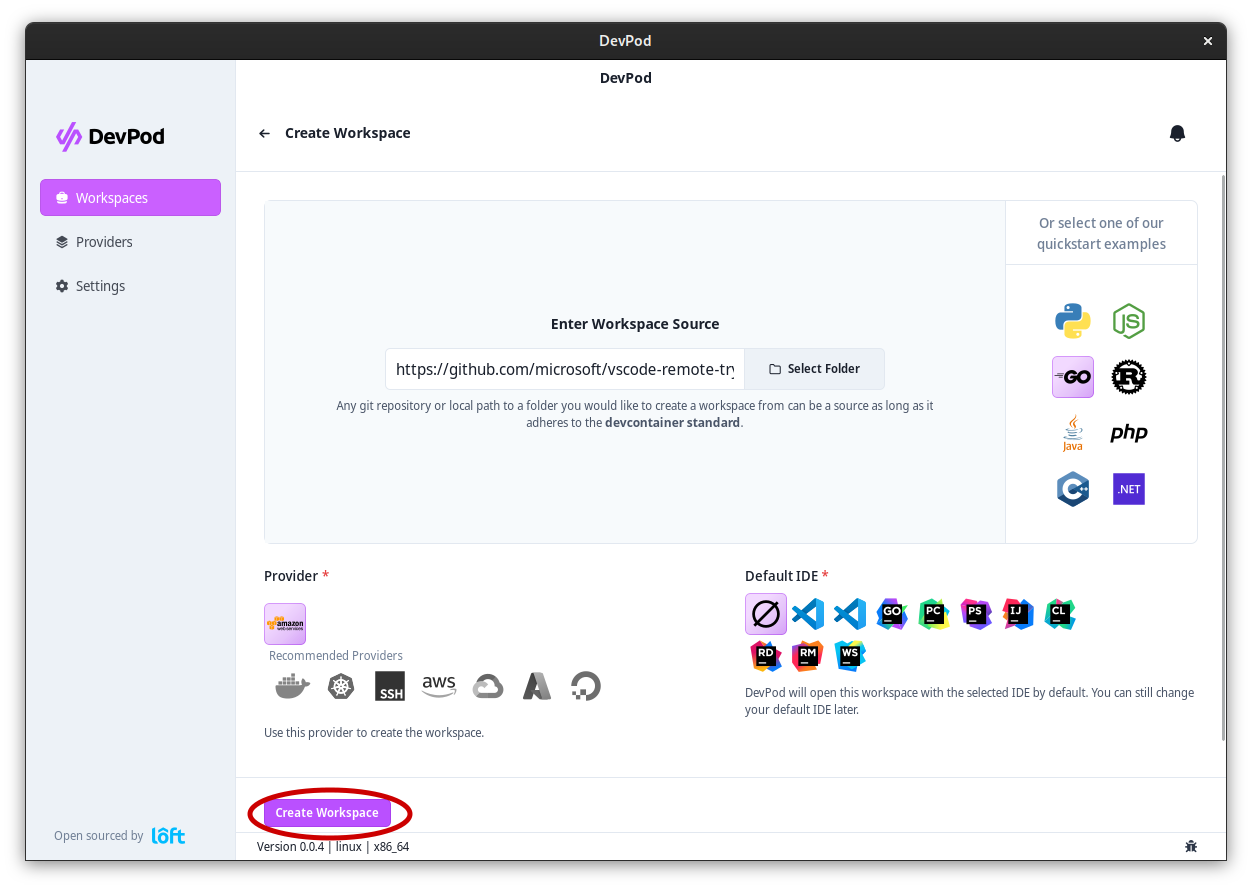
A new window appears showing DevPod starting the workspace. After the workspace was created, you can connect to the workspace via ssh:
ssh MY_WORKSPACE_NAME.devpod
Using environment variables in your .devcontainer.json
If you want to use env variables e.g. for dynamic control over container image version please follow this instruction: Environment variables in devcontainer.json